還記得筆者曾經寫過一篇仿 Yahoo 切換式兩格圖片廣告嗎?因為原本只是針對一次兩格來做效果,所以就有蠻多網友問說怎樣一次顯示超過兩格呢?剛好趁著 Yahoo! 奇摩新聞原本的效果也因為改版而有一點點不同

所以筆者此次就教各位如何寫個能 N 格切換的效果。
HTML 的部份簡單一點點了:
檢視原始碼 HTML
1 2 3 4 5 6 7 8 9 10 11 12 13 14 15 16 17 18 19 20 | <body> <div class="abgne-yahoo-carousel"> <h3>jQuery 熱門外掛</h3> <span class="page"></span> <div class="btn"> <a href="#" class="prev">Prev</a> <a href="#" class="next">Next</a> </div> <div class="frame"> <ul> <li> <a class="thumb" href="#"> <img title="Android" src="images/a.jpg"/> </a> </li> ~以下省略~ </ul> </div> </div> </body> |
接著一樣是利用 CSS 來裝飾:
檢視原始碼 CSS
1 2 3 4 5 6 7 8 9 10 11 12 13 14 15 16 17 18 19 20 21 22 23 24 25 26 27 28 29 30 31 32 33 34 35 36 37 38 39 40 41 42 43 44 45 46 47 48 49 50 51 52 53 54 55 56 57 58 59 60 61 62 63 64 65 66 67 68 69 70 71 72 73 74 75 76 77 78 79 80 81 82 | .abgne-yahoo-carousel { width: 830px; height: 230px; padding: 10px; border: 1px solid #ccc; position: relative; } .abgne-yahoo-carousel * { margin: 0; padding: 0; } .abgne-yahoo-carousel ul, .abgne-yahoo-carousel li { list-style: none; } .abgne-yahoo-carousel a img { border: none; width: 198px; } .abgne-yahoo-carousel h3 { font-size: 18px; height: 30px; } .abgne-yahoo-carousel .page { position: absolute; top: 12px; right: 80px; } .abgne-yahoo-carousel .btn { position: absolute; top: 10px; right: 5px; height: 20px; } .abgne-yahoo-carousel .btn a { width: 31px; height: 24px; float: left; text-indent: -9999px; } .abgne-yahoo-carousel .btn a.prev { background: url(images/btn.gif) no-repeat 0 -42px; } .abgne-yahoo-carousel .btn a.next { background: url(images/btn.gif) no-repeat 0 0; } .abgne-yahoo-carousel .frame { position: relative; overflow: hidden; width: 830px; /* (li 的寬度 + li 的邊框寬度 * 2 ) * 一次要顯示的數量 + li 的右邊界 * (一次要顯示的數量 - 1) */ height: 200px; } .abgne-yahoo-carousel ul { width: 99999px; position: absolute; } .abgne-yahoo-carousel li { float: left; width: 198px; height: 200px; position: relative; margin-right: 10px; border: 1px solid #333; } .abgne-yahoo-carousel li .thumb, .abgne-yahoo-carousel li .ovrly, .abgne-yahoo-carousel li h3 { position: absolute; } .abgne-yahoo-carousel li .ovrly, .abgne-yahoo-carousel li h3 { width: 100%; height: 32px; line-height: 32px; text-align: center; bottom: 0; } .abgne-yahoo-carousel li .ovrly { background: #000; } .abgne-yahoo-carousel li h3 a { color: #fff; } .abgne-yahoo-carousel li h3 a:hover { color: #f90; } |
基本上當套用上 CSS 後就能看到 9 成的畫面了:

那...jQuery 只要把控制切換及移動的功能補上就可以囉:
檢視原始碼 JavaScript
1 2 3 4 5 6 7 8 9 10 11 12 13 14 15 16 17 18 19 20 21 22 23 24 25 26 27 28 29 30 31 32 33 34 35 36 37 38 39 40 41 42 43 44 45 46 47 48 | $(function(){ $('.abgne-yahoo-carousel').each(function(){ // 先取得相關的元素及寬度等資料 var $this = $(this), $page = $this.find('.page'), $btn = $this.find('.btn'), _frameWidth = $this.find('.frame').width(), $carousel = $this.find('ul'), $items = $carousel.find('li'), _itemLength = $items.length, _set = Math.ceil(_frameWidth / $items.outerWidth(true)), _count = Math.ceil(_itemLength / _set), _width = _set * $items.outerWidth(true) * -1, _speed = 400, _opacity = 0.75, _index = 0; // 用來顯示目前已顯示及總資料筆數資訊 $page.html('1 - ' + (_set < _itemLength ? _set : _itemLength) + ' / ' + _itemLength); // 幫每一個 li 加上標題及遮罩 $items.each(function(){ var $this = $(this), _href = $this.find('a').attr('href'), _title = $this.find('img').attr('title'); $this.append('<div class="ovrly"></div>' + '<h3>' + '<a href="' + _href + '" alt="' + _title + '" title="' + _title + '">' + _title + '</a>' + '</h3>').find('.ovrly').css('opacity', _opacity); }); // 當按了上下頁的按鈕時 $btn.find('.prev, .next').click(function(e){ // 計算要顯示第幾組 _index = Math.floor((e.target.className == 'prev' ? _index - 1 + _count : _index + 1) % _count); var _lastNum = _set * (_index + 1); $page.html((_set * _index + 1) + ' - ' + (_lastNum < _itemLength ? _lastNum : _itemLength) + ' / ' + _itemLength); // 進行動畫 $carousel.stop().animate({ left: _index * _width }, _speed); e.preventDefault(); }).focus(function(){ this.blur(); }); }) }); |

而程式會透過 li 及 .frame 的寬度來計算判斷一次要顯示幾個:
檢視原始碼 Text
1 | (li 的寬度 + li 的邊框寬度 * 2 ) * 一次要顯示的數量 + li 的右邊界 * (一次要顯示的數量 - 1) |
所以在範例 2 中只要在 CSS 的部份額外多了一次顯示 3 個的設定:
檢視原始碼 CSS
1 2 3 | .demo2, .demo2 .frame { width: 620px; /* (li 的寬度 + li 的邊框寬度 * 2 ) * 一次要顯示的數量 + li 的右邊界 * (一次要顯示的數量 - 1) */ } |
接著就能在不改程式的情況下一次產生多組不同顯示個數的效果囉。
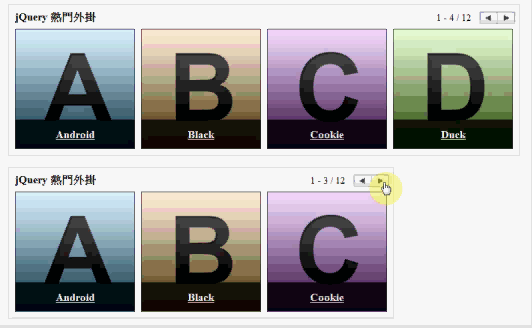
水喔~!! 值得學習~
非常勵害, 剛好在寫網頁需要到這個你就出現了!! 請問加上計時器效果可行嗎??
當然是ok滴, 先試著自己加看看~
借這一個標題問一下
想請問版大一下
您首頁那三張很漂亮的照片的效果
是如何做出來的?
應該會在星期日整理後寫篇教學文章的。
附註說明一下
我是指他的jQuery
還有他的縮圖
是程式生成的?
還是自己截圖的?
圖片可以自己指定width及height, 只是它縮的也許你不一定滿意
真的嗎?
真是太感謝你了!
因為我剛好要用QAQ
想好久不知道怎樣做
(我現在是jQuery的新新手 PHP的新手......)
男丁請問一下,
這個JQ要怎麼搭配WordPress的新文章?
舊式圖片抓內文的,然後可以向您首頁一樣的那種效果,
因為我不怎麼瞭繳PHP..
所以不會做應用:(
麻煩一下摟:)))
這需要利用 PHP 程式才能從 WordPress 中抓出資料, 接著才用 jQuery 來加上效果。
男丁大,不曉得這個是否能改成垂直式的,
滑動效果當然也是上下的方式,
改的蠻辛苦的0 0
原理應該都一樣哩, 重點是要先能排出垂直的樣式出來:D
回上篇,男丁大,我改了一個地方,
你看一下是不是正確的改法…如下:
原
$img = $this.find('img'),
_href = $this.attr('href'),
_title = $img.attr('title');
改成
$img = $this.find('img'),
$a = $this.find('a'),
_href = $a.attr('href'),
_title = $img.attr('title');
抱歉~因為範例中都沒有真正的超連結才沒注意到該部份有錯。
你這樣寫是OK的~我範例也更正了
hi男丁大,
我終於弄出來垂直式的方式滑動了,
現在卡在一個很詭異的地方,
可否能請教一下,就是在圖片右方的文字部份,
始終無法「垂直置中」,單行的話用line-height方式還可以,
但有多行的時候,就不能用這方式了…
之後搞了很久很久…還是想不出來哪個地方影響到…
請看這連結 http://ehome.uhome.tw
原始檔的話就右鍵→檢視原始檔就可以看到了…
如果還是需要整個目錄打包的話,請見以下連結
http://ehome.uhome.tw/YahooPicAd.rar
希望男丁大能出手點化一下小的,謝謝!!
哇~真是厲害.不過要在垂直置中就是一個麻煩的事, 除非用 js 來計算。
Hi.男丁大,
可否將我上篇# 2011-08-18 15:09:50的文章移除,
我另外改一個空間放置「垂直版」Demo頁面與程式下載點!
下載點:http://wtkang.no-ip.info/YahooPicAd/YahooPicAd.rar
Demo:http://wtkang.no-ip.info/YahooPicAd/
謝謝。
已刪除, 也謝謝你的大方分享成果。